Click here for the German or Estonian video.
Hello viewers! In this video, we’ll take a look at how to edit your Go & Grow investment goal.
When you initially open your Go & Grow account, you can select from different investing goals, such as
- Retirement
- Big purchase
- Travel, and more.
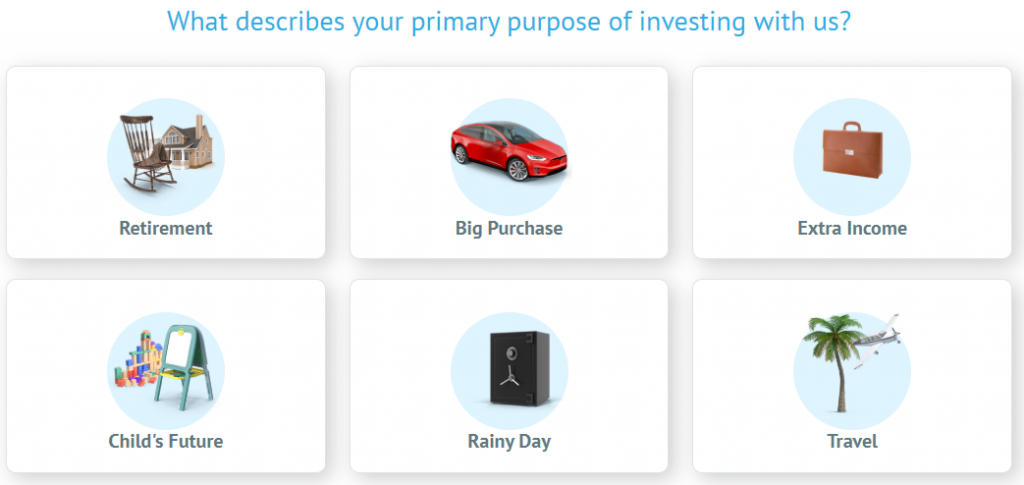
Choosing a specific purpose helps you to create an investment goal that makes it easier to stick to your plan. But if your goal changes or you’ve reached your target and want to set a new goal, you can easily edit it from your Go & Grow page.
- Go to your Go & Grow dashboard
- Click the settings icon in the upper right corner
- Select ‘Edit purpose and goal’
- Complete the details, and then you’re done!
Stay on track with your goals and reach your potential with Go & Grow.
Subscribe to our channel for more videos on investing with Bondora. Until next time, thanks for watching, keep investing and bye for now.




