The Account Statement Report is useful to those interested in a minute by minute accounting of their holdings. This customizable data is located in the “Reports” page.
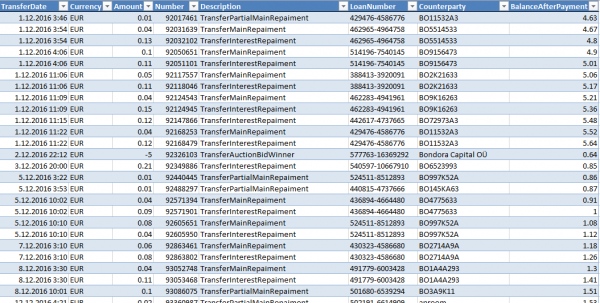
As with all reports, you can can set the range by entering a start and end date. The system then generates a CSV report. The data includes a detailed accounting of all inflows and outflows from your Bondora account. The “TransferDate” is a record of when each transaction occurred. Sometimes there are multiple movements within one day. Investors will notice that the “Counterparty” column denotes who is the payer or payee. Outflows will show Bondora as the counterparty while inflows are usually either from borrowers (repayments) or investors themselves (deposits into account).
Summarize transactions by transaction type
You might also get useful insight by looking the “Description” column in combination with “Amount“. By using filtering options on “Description“, you can see the aggregated sums of all transaction types for given period, for example investments (bids) into loans, principal and interest repayments, deposits into account, secondary market sales etc. Principal payments are recorded as “TransferMainRepayment” or “TransferPartialMainRepayment“, interest payments are “TransferInterestRepayment” or “TransferExtraInterestRepayment“.
Finally, the “BalanceAfterPayment” is the available and reserved balance of your account after the transaction. Keep in mind that the report always displays full days data, so if you generate the report today, it includes data until the end of previous day.
This report is a good solution for those seeking an audit of their account. This information underscores the importance of remaining invested. By staying in the market investors can continue to pursue aggressive returns that will compound over time.


