Bondora users can generate customizable, detailed reports of their investments list using the “Reports” page. Select “Create New Report” on the top right of the page to build your own output of information on your investments.
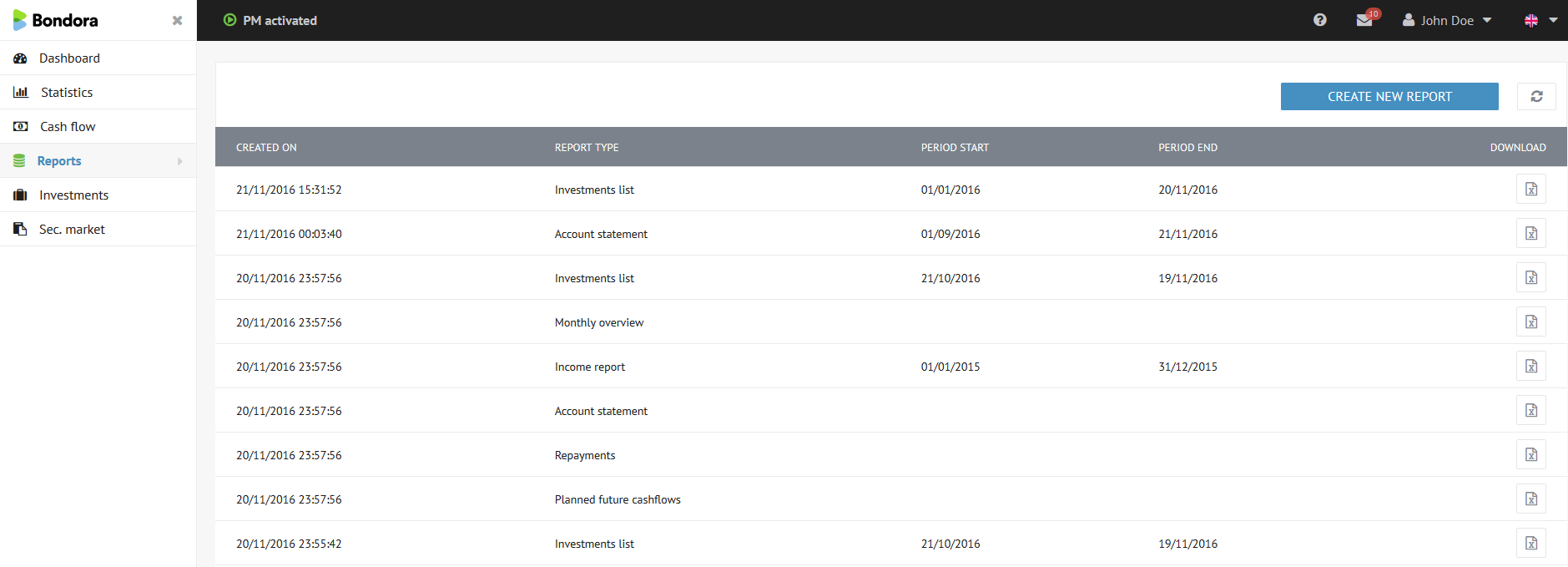
Flexibility and more granular-level investments data
Simply enter a date range and CSV file will be generated that can be downloaded and sorted on your desktop. The information within the report represents 129 different metrics regarding the loans you are invested in. This is a great option for those who want a more granular-level experience with the fine-tuning of their portfolio.
Reviewing the data in a CSV file allows a greater flexibility in filtering data than may otherwise be possible in the conventional reporting available in the dashboard page. For example, in the exported CSV file an investor can sort by attributes like contract end date to determine what portion of their total holding is near completion. Or, a user can choose to sort by employment duration if they believe a longer work history correlates with less risk.
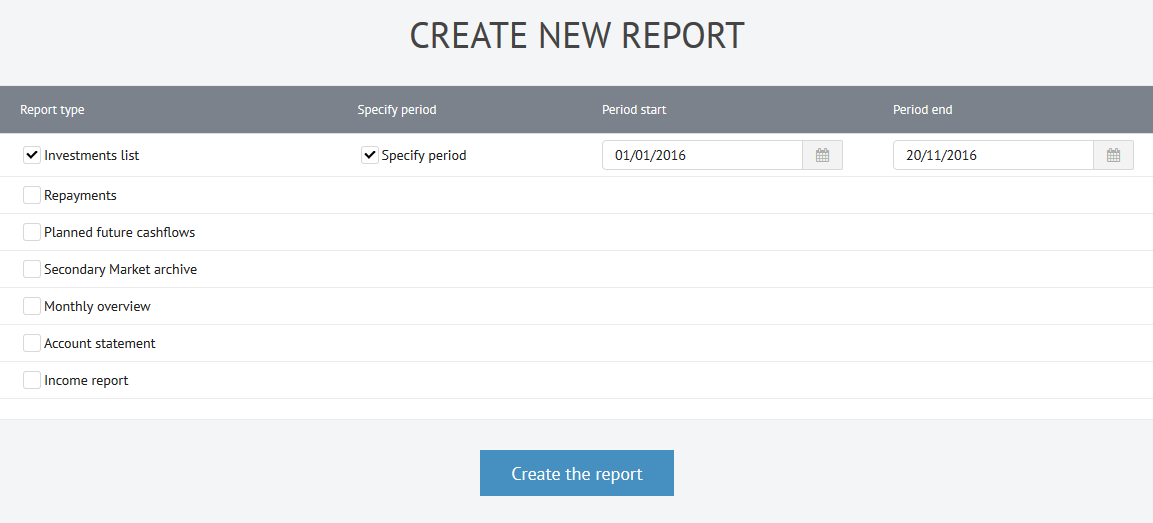
This reporting feature adds more dimension to the total invested sum of a user. By isolating factors like debt to income or income total an investor can get a better understanding of how their original choice of a conservative, moderate or aggressive setting is influencing the features of their total holdings.
The ability to generate the information by date range also means investors can monitor their portfolio on a quarterly or even annual basis and compare against previous years. This feature is just another example of the usability and transparency that make Bondora easy to use and versatile for the investor.


