Sometimes you just need to sell some loans and generate cash. We have a one button fast liquidity/loan selling system on the site. Convenient and fast for when you need cash. Here’s one way you can do it on Bondora.
Login to Your Dashboard
On your Dashboard, you can see a submenu below your Account overview section that includes the Portfolio Manager, Add Funds, Withdraw Funds, Sell Loans and our new Refer-A-Friend offer we talked about last week. This is what it looks like:
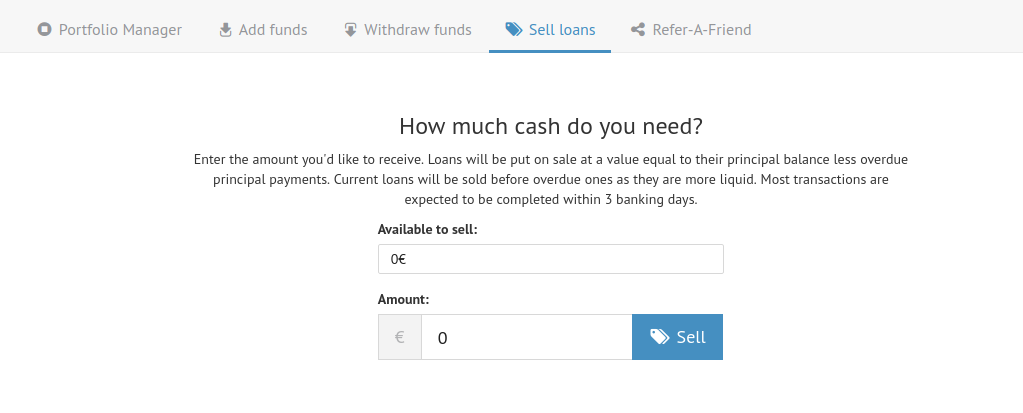
In the “Sell loans” view, you will be asked how much of your portfolio you would like to liquidate. To make it easier, the system displays the maximum possible sum you can sell on secondary market. After you’ve entered the amount, with the push of one button you initiate the sale of your loan(s).
Loan Sale Priority
How do we select which loans to put up for sale first? For instance, you have a 2000 EUR balance and you want to sell 100 EUR worth of loans. How are they chosen?
As it says on our Support page: “Current loans are sold before overdue loans and newest loans are sold before seasoned loans.” Seasoned means that some repayments have been made and these loans are generally more valuable since now they have repayment history on them. So while Current is sold before overdue, your best current loans, the seasoned loans, are sold last.
How is the Sale Price Calculated?
The sale price will be calculated as the principal balance minus the overdue principal. In other words if you put your entire portfolio to sale then it will be priced in a similar way as the account value is calculated.
Click to Sell
After you click the “Sell” button, our system automatically calculates which loans you can sell to get liquidate the portfolio into cash in the order mentioned above – Current New, Current Seasoned, then Overdue.
Now you only have one more step – a popup is displayed asking you to sign the sale agreements for each corresponding loan and after you sign, you’re done. That’s it.
Sell one loan, more than one loan or your entire portfolio with the click of a button.




