Hi there, I’m Kairi from Bondora’s Investor Associates’ team. We strive to answer all your questions and to give you first-class customer service. Here are the top 5 questions we received from our investors this month. Let’s get to work!

1. Wallet: “Can I transfer my existing Bondora investment portfolio to Go & Grow?”
If you have other investments available, you could add existing investments to your Go & Grow account if you qualify. (You can view the qualifying terms on the Add existing investments page.)
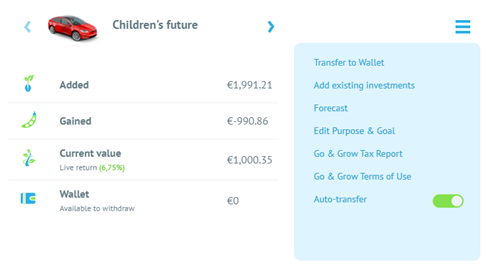
If you qualify, follow these steps to transfer your existing Bondora investments to Go & Grow:
- Click on the Go & Grow burger menu icon
- Click on Add existing investments
- If we can, Bondora will provide you with an offer to liquidate your existing portfolio based on the current portfolio value. It may be at a lower amount
- Once you have reviewed the offer, click the green Accept Offer button to add your existing investments to your Go & Grow account. Please note, after once you accept this offer, you can’t reverse it
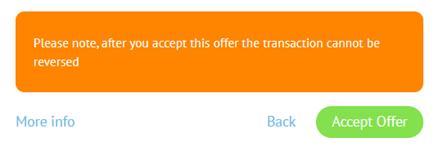
2. Wallet withdrawals: “How do I withdraw money from Go & Grow to my bank account?”
Withdrawing money from Wallet is an easy process. In fact, it’s so short; you can’t really call it a process 😉 There are just 2 steps: First you withdraw money from your investment product (e.g. Go & Grow) to Wallet. Wallet shows all the money that’s available for you to withdraw. Then you withdraw money from Wallet straight to your bank account.
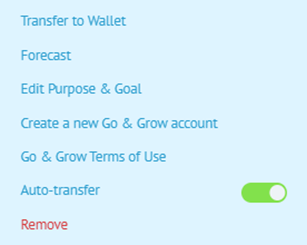
Here’s a detailed breakdown of how to withdraw money from Go & Grow to your bank account.
- Select the Go & Grow account you want to withdraw money from and click on the burger menu icon
- Click on Transfer to Wallet
- On the next page, enter the amount you want to withdraw and click Confirm. Remember: You’ll pay the €1 withdrawal fee only when withdrawing from Go & Grow to Wallet.
- Once the money is in Wallet, you can either transfer it to another Bondora investment on your account, leave it in Wallet to be invested or withdrawn at a later stage, or withdraw it to your bank account from the Withdraw tab.
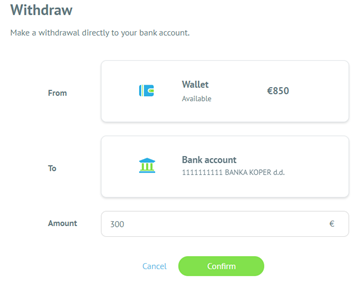
3. Auto-transfer: “How do I transfer money from Wallet to Go & Grow?”
You can transfer money from Wallet to Go & Grow by using Auto-transfer.
Auto-transfer makes investing even easier because you don’t have to do anything! It will automatically invest any money you have in Wallet into Go & Grow, up to the maximum limit of €1,000 per month. So, by enabling auto-transfers, you automate your investment for an even simpler experience. Go to your Go & Grow account menu and enable the Auto-transfer slider. Automating your investments is as easy as that!
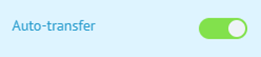
If you don’t want Auto-transfer to add money from Wallet to Go & Grow automatically every month, make sure you disable Auto-transfers.
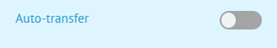
4. Refer a friend: ‘‘Why haven’t I received my referral bonus?”
A few months ago, we made some updates to our referral program. Recap those updates here.
So, if you’ve referred a friend and haven’t gotten your bonus, don’t worry. It will be paid out 90 days after your friend successfully signed up for their Bondora account. You can keep track of all your referrals under “Your invitations” on the refer-a-friend page. You’ll also see your invitations’ status and how much you’ve earned in referral bonuses from the referred friends.
5. Support: “Why did you remove the support email address from the website?”
At Bondora, we’re always raising the bar to make things run smoother, easier, and simpler. The same goes for our customer service. To help our investors find answers to their queries quickly and easily, we’ve redone our support site to make it more user-friendly—giving you the power to find the answers you need in a flash.
But, if you couldn’t find the answers you were looking for and need some human interaction, you can quickly contact our support team by filling out the online form at the bottom of each article. Our dedicated team will take it from there and help answer your queries.
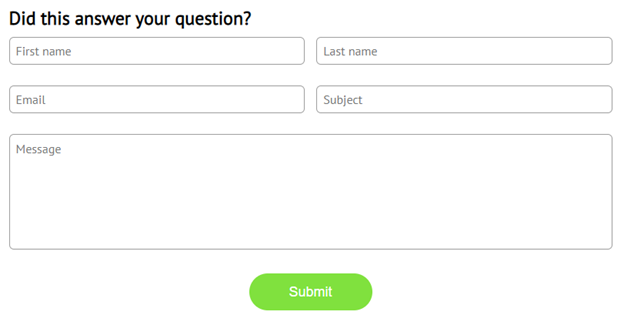
And that’s it for this month! We hope we’ve answered all your questions. If you have other Bondora-questions, you can find the answers on our online support site.
Until next time!
*Referral bonuses are capped at a maximum of €500 per referral.


