Click here for the German or Estonian video.
Did you know that if you invest with Portfolio Pro, you can edit your current Portfolio Pro settings any time without having to create a new one?
To do this, simply click the Portfolio Pro tab on the main menu and then hit the pencil symbol to open its settings page.
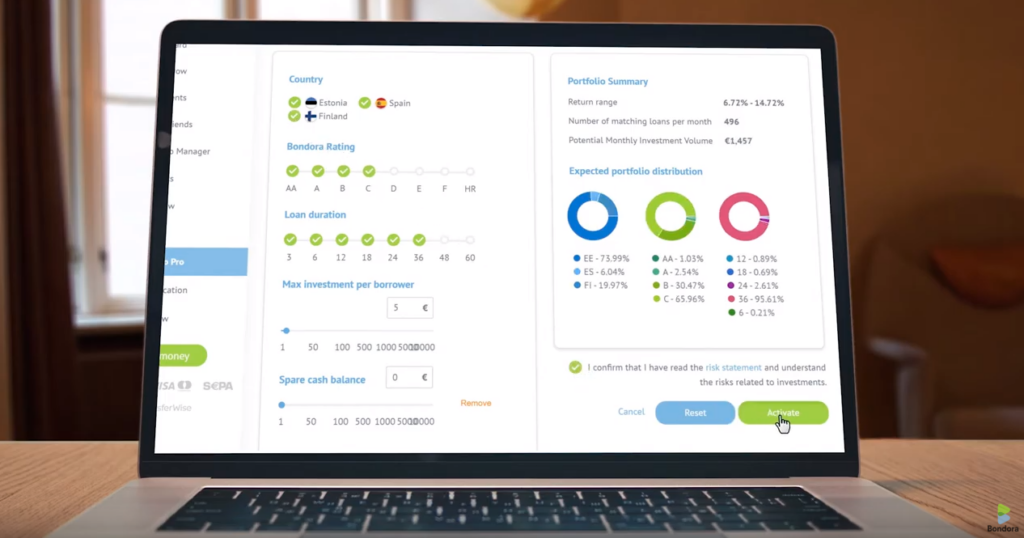
Once you are done with your changes, click Activate button below on the same page to save it. It’s fast and easy! Your Portfolio Pro will now start seeking investments based on the new criteria set.
Connect with us on Facebook @bondoracapital and click the subscribe button to be sure you won’t miss out any tips and updates. Thanks for watching and keep investing!
*As with any investment, your capital is at risk and the investments are not guaranteed. The yield is up to 6.75%. Before deciding to invest, please review our risk statement or consult with a financial advisor if necessary.


