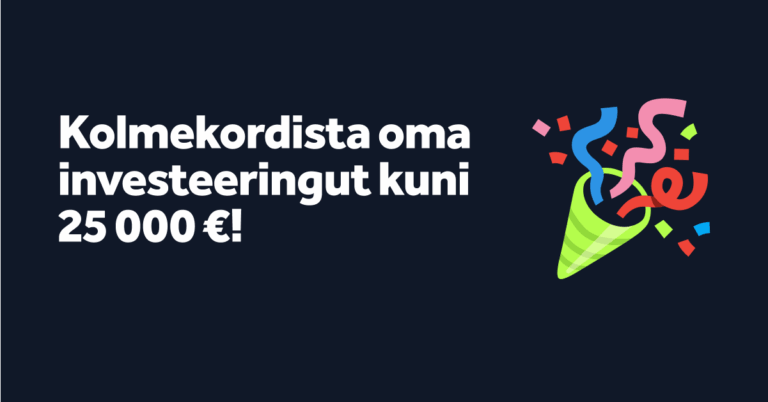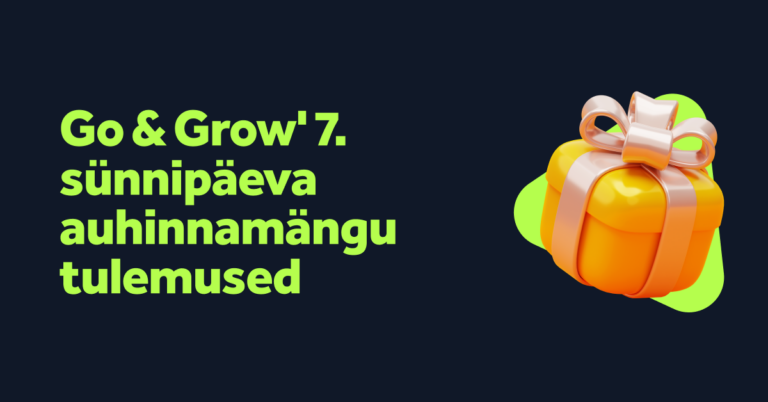Click here for the German or Estonian video.
Hi there! And welcome to today’s video from Bondora. Did you know that you can now remove your old bank account information from your Bondora account? I’ll show you how to do it in just 3 easy steps:
Step 1:
Log into your account and go to the Withdraw page.
Step 2:
Hover your mouse on the bank account you want to remove until a trash bin icon appears. Click on the icon to remove that bank account.
Step 3:
A pop-up message will appear saying, “Are you sure you want to delete this account?”. Click “Confirm” to complete the request.
And that’s it! Your old banking details will now be removed from your Bondora account.
Please note that your new bank account must beverified before this option will be available. I’ll leave a link about how to verify your bank account in the description box below.
⚠️ Important ⚠️
And remember: Once you remove your banking information, it cannot be reversed. If you delete the wrong account, you’ll have to verify that bank account again.
That’s it for today! Please click the subscribe button if you want to get more helpful tips from Bondora. Thanks, keep investing, and bye for now.
Verify your bank account here.

*As with any investment, your capital is at risk and the investments are not guaranteed. The yield is up to 6.75%*p.a. Before deciding to invest, please review our risk statement or consult with a financial advisor if necessary.